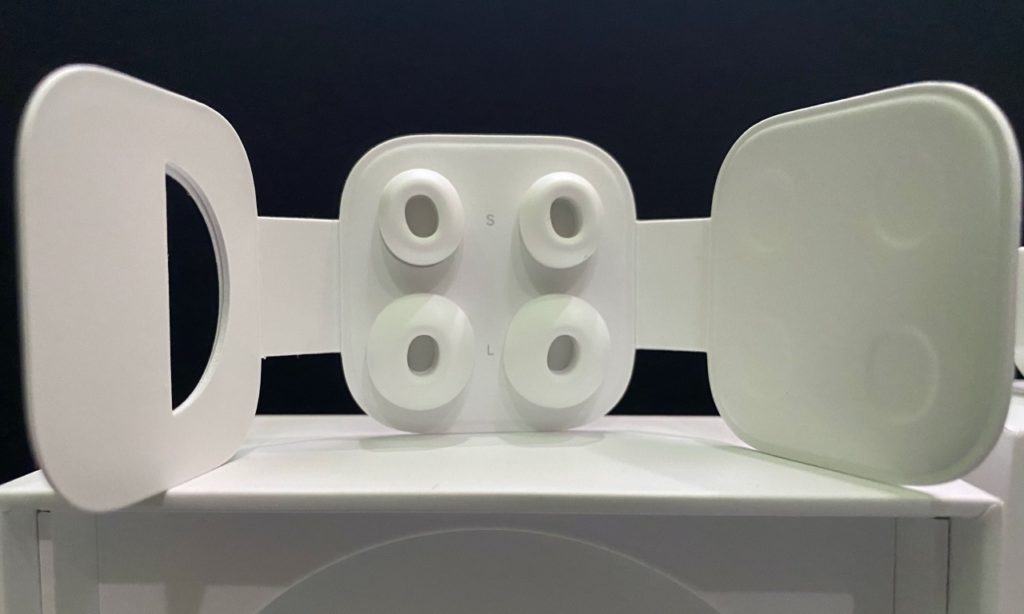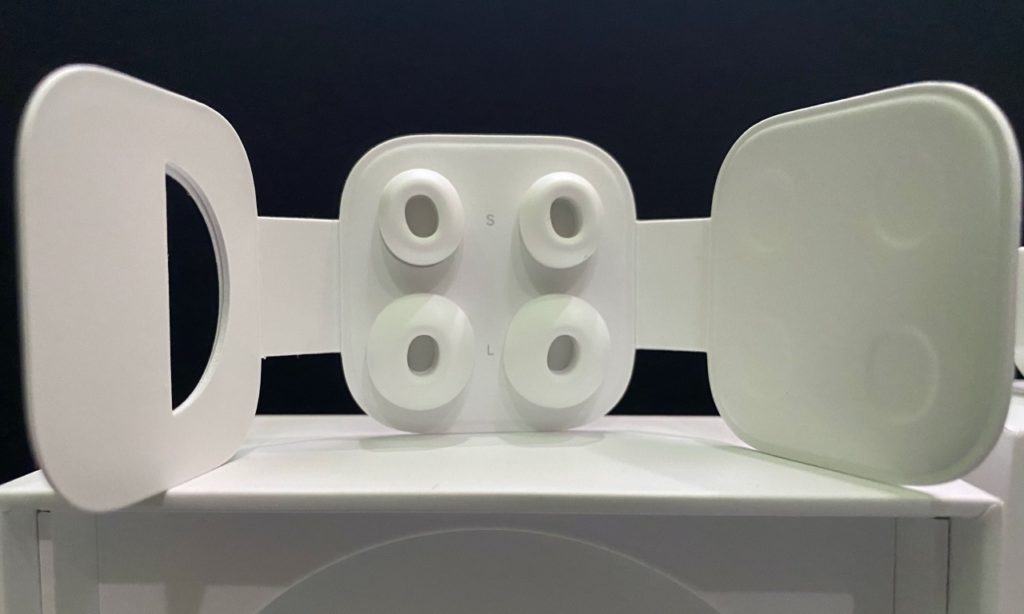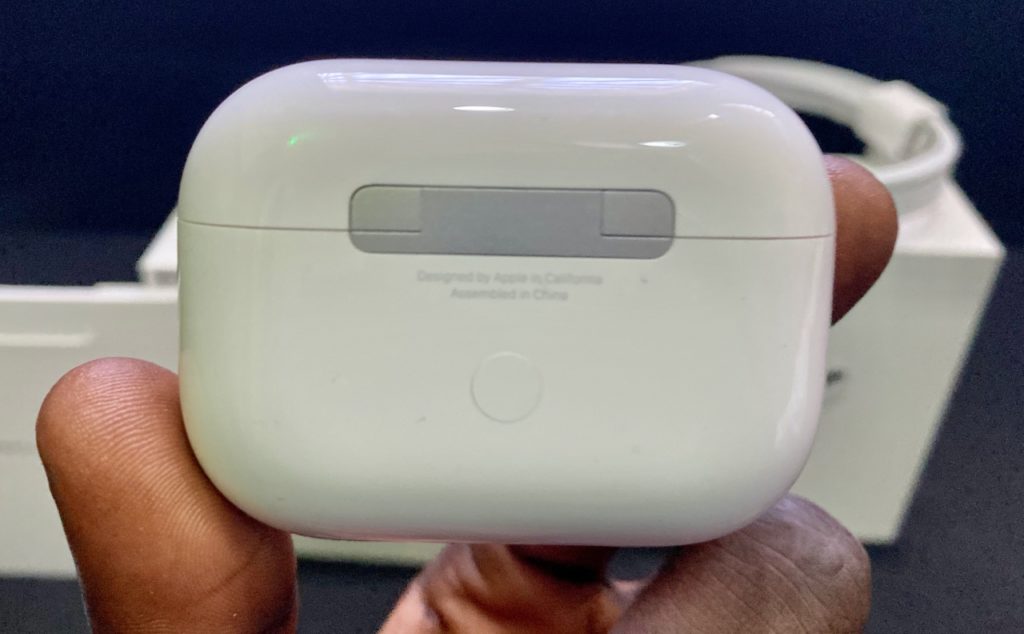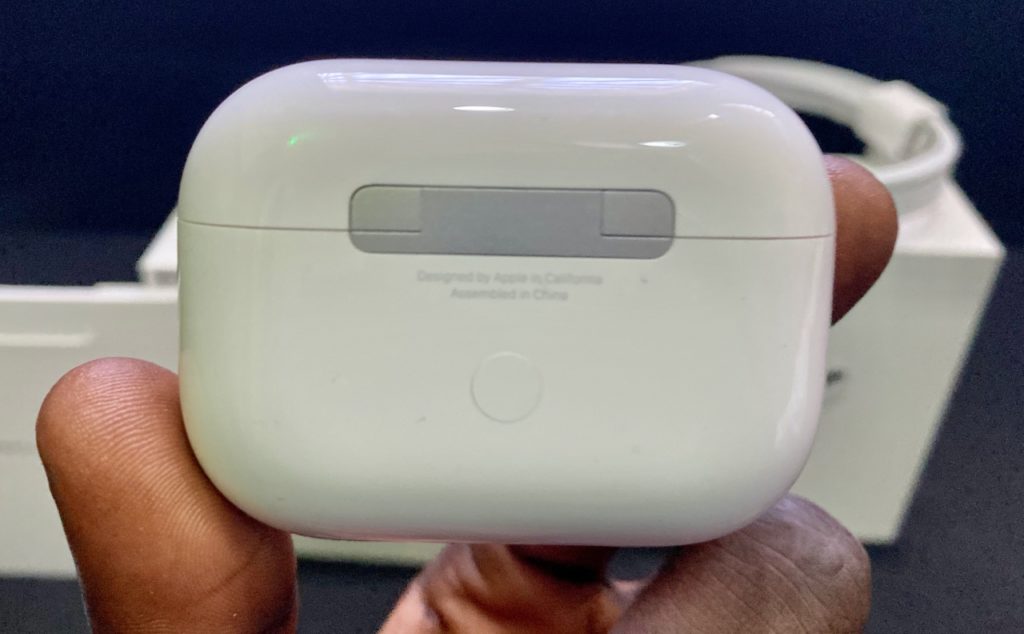Before we proceed, let’s have a cursory relook at some features of the AirPods Pro.
AirPods Pro Specs Summarized
Weight (Earbuds): 0.19 ounce (5.4 grams)Weight (Charging case): 1.61 ounces (45.6 grams)Microphone: Four inward-facing microphones (2 on each earbud)Sensors: Motion-detecting accelerometer, Speech-detecting accelerometer, Force SensorOther Features: Active Noise Cancellation (ANC), Transparency modeBattery: 519 mAhCharging type: Wired and Wireless charging support.
Inside the Box
TL;DR: these are the items that ships with a new unit of the AirPods Pro out-of-the-box.
2 x AirPods Pro1 x Charging case1 x charging cable USB-C to Lightning port.3 x ear tips (small, medium, and large)
Design & Packaging
I loved the compact packaging of the AirPods Pro. It is very much similar to the AirPods 1 and AirPods 2 packaging, but this time, there’s a bigger and heavier box. And this is largely because the AirPods Pro is bigger than it’s predecessor. On the side of the box, you’d find Apple’s signature unwrapping directional arrow. This tiny detail is one quick and easy way to tell authentic AirPods from the counterfeits, fakes, and clones. Opening the box reveals the unique charging case which is placed right underneath the instruction manual. And in this charging case are the (left and right) AirPods Pro earbuds. Next up is the silicon plastic that was used to compartmentalise the earbuds from its accessories. Removing the silicon plastic reveals the USB-C to Lightning port cable and the extra ear tips. The cable is surprisingly long – just about the same length of regular iPhone charging cables. Segueing to the ear tips, they are neatly arranged in a square-shaped case. In the case are Small (S) and Large (L) sized ear tips; the Medium (M) sized ear tips are attached to the earbuds (in the charging case).
Charging Case
I’ve held (and briefly used) both the AirPods 1 and AirPods 2, but something about the AirPods Pro case feels different. And it’s not the size or design. It’s more about the quality and build; this charging case feels more sturdy and premium. On the front of the case are the LED indicator and the cut-out to allow for easy opening of the case. On the rear, the pairing button and the metal panel for wirelessly charging the case are situated. The LED light and the pairing button are super flush and blend smoothly with the case. It adds some sort of premiumness to the earbuds and I liked that.
The Earbuds
As you might already know, Apple did things differently with the AirPods Pro – design-wise. Compared to previous editions, the earbuds of the AirPods Pro are quite smaller but manages to pack more features. They have this ‘sporty’ aesthetics which looks really unique. However, you might find it difficult to hold them with your fingertips or getting them out of your ears, particularly if you are used to older versions of the AirPods. This is because the AirPods Pro, compared to older generations, have shorter stem – which houses the Force Sensor. As earlier mentioned, the earbuds are factory-fitted with the medium-sized ear tips. The inward-facing part of both earbuds have efficient High Dynamic Range (HDR) amplifiers and speakers that provide superior surround sound and crystal clear audio with Adaptive EQ. At least that’s what Apple says. We’ll subject this to some thorough audio testing and report our findings. Stay glued. On the exterior-facing side of the earbuds is the outward-facing mesh microphone which is partly responsible for the earbuds’ noise-cancellation. What the microphone does is to detect external sound so the H1 chip can block them out when the AirPods Pro is set to Noise Cancellation mode. The outward mesh microphone, according to Apple, also helps to improve call quality by reducing wind interference during phone calls.
What We Like
What Could Be Better
Price
Is it worth the money? Should you upgrade to the AirPods Pro? You’ll find out in the full review (to be published soon) where we’d be putting all the features of the wireless earbuds to test. Stay tuned.