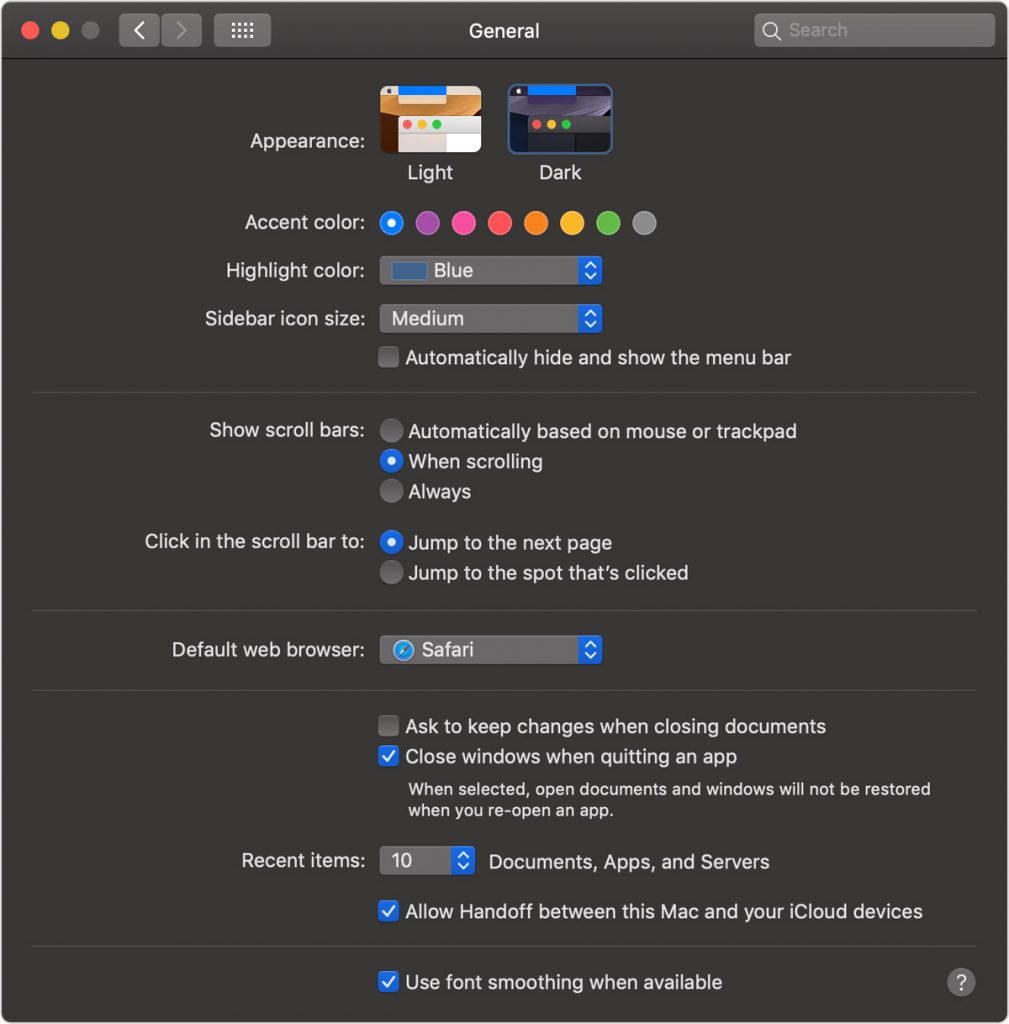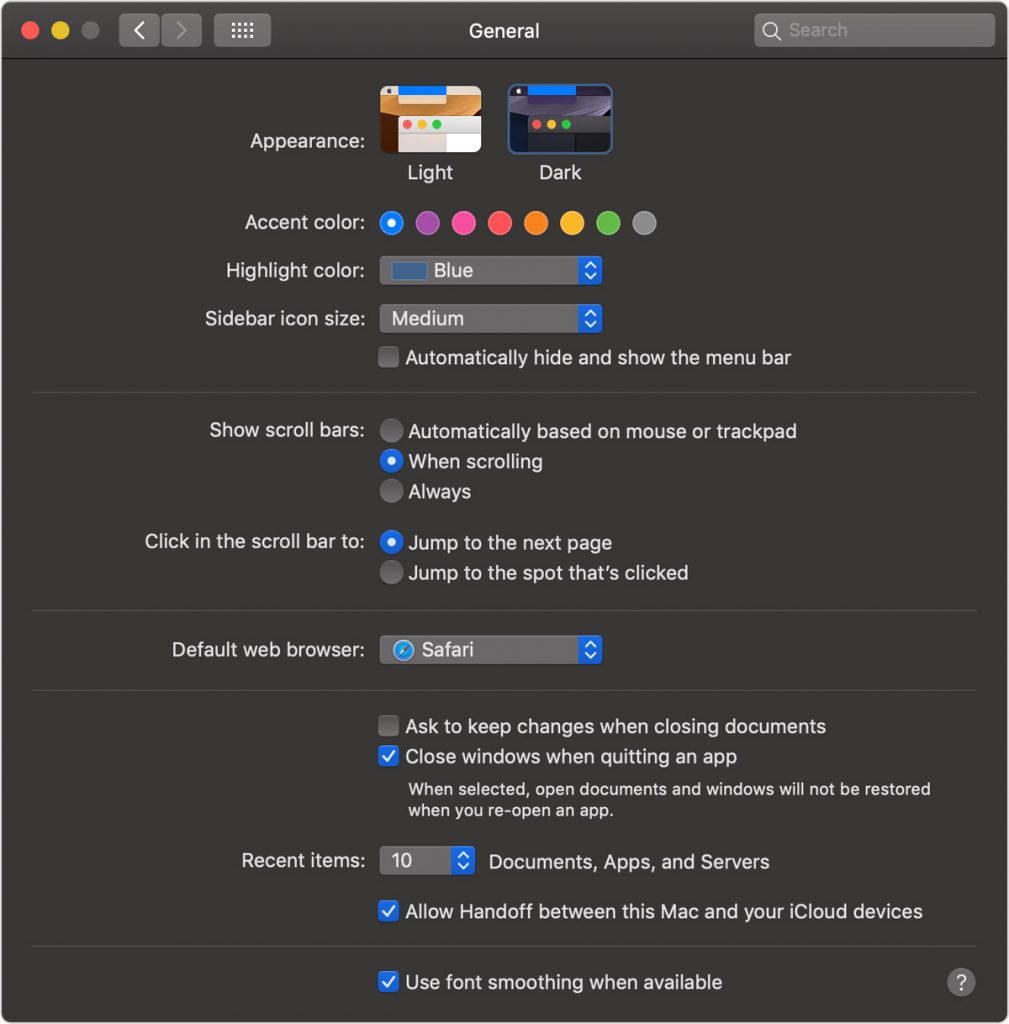Check out: How to tell bluetooth version on your Windows 10 PC and Mac
How to Enable Dark Mode on macOS Mojave
It is quite easy to bring darkness to your Mac computer now – pun intended. All you have to do is open the Apple menu (that Apple logo on your home screen) and click on ‘System Preferences‘. A window will open, then you click on ‘General‘. In front of ‘Appearance‘, you will see an option for either ‘Light‘ or ‘Dark‘. Select ‘Dark’ and the background will change instantly to a black hue. This mode will work with Mac apps like Mail, Notes, Safari, Calendar and all other related apps that were existent when the new macOS was released. Some third-party apps will also work with it, like the newly released Chrome 73.