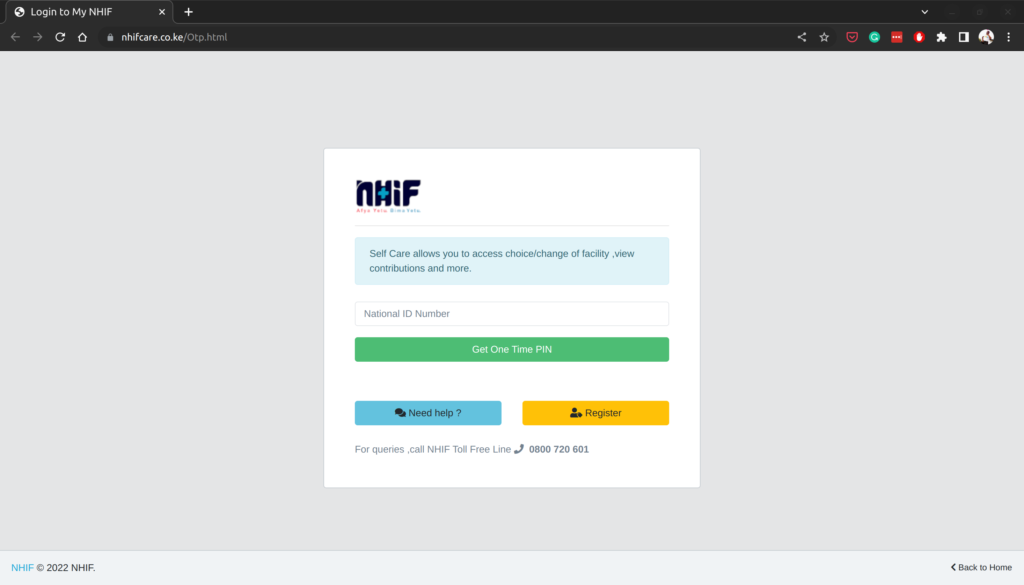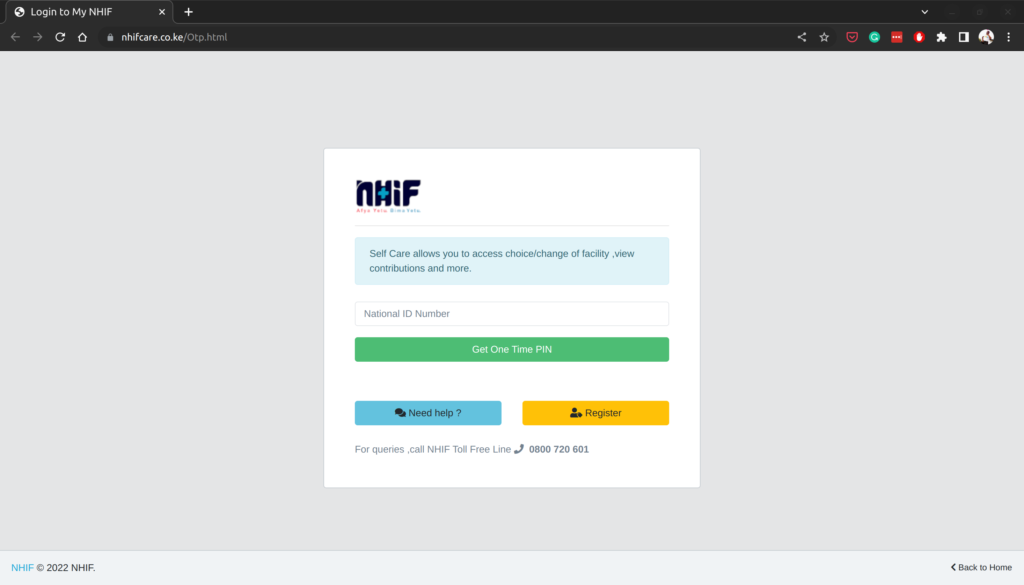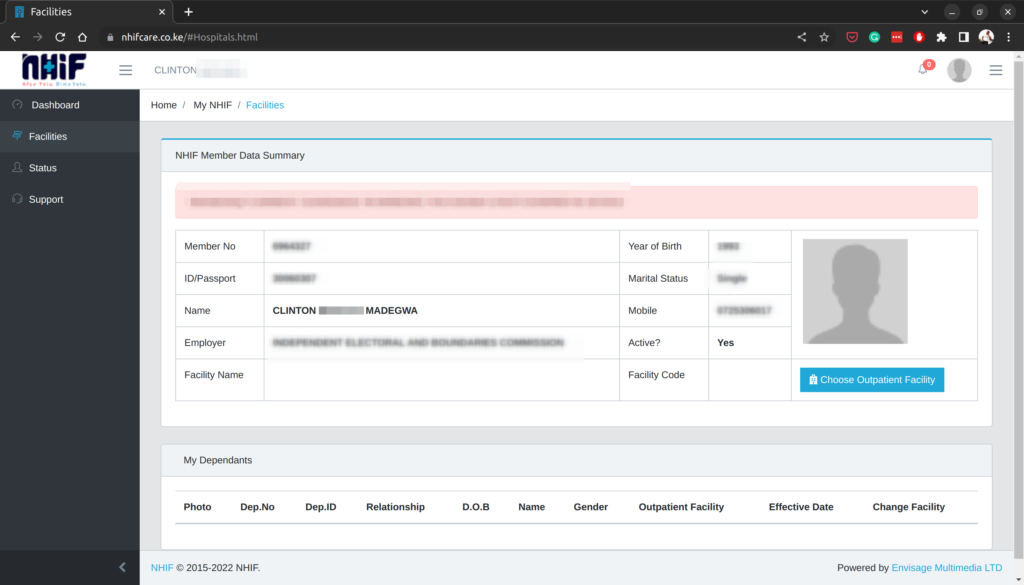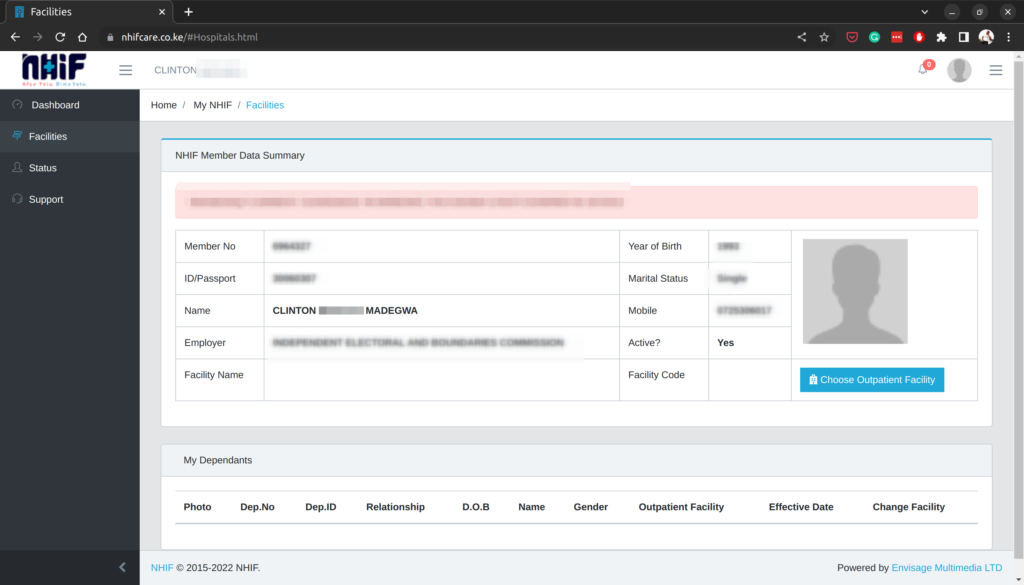Luckily, there is a national health insurance scheme that’s been around for a while. The National Hospital Insurance Fund, NHIF, caters for medical expenses for not just civil servants but also people in the private sector with provision for persons in the informal sector to also get covered through the voluntary contribution programs. It is important to be up-to-date with your membership to this insurance scheme and as such, NHIF has various ways to check whether you’re covered or not. In this post, we shall be showing you how to quickly check the status of your NHIF coverage online.
How to pay for your NHIF using M-PESAYou will soon be able to pay for your NSSF using M-PESA
How to Check your NHIF Status online
Go to the official NHIF Self-service websiteEnter your ID number on the homepage
You will receive an OTP on the number that is registered to your NHIF accountEnter the OTP and you’ll be ushered onto the NHIF Dashboard.
Once on the NHIF Dashboard, you can perform various functions, although not much really. This website is a simple interface and overview over your account details. You cannot modify many of the details from this platform, you’ll need to visit an NHIF office or center for that. So what can you do with this self service portal? Well;
View your prefereed facilityCheck your account status including penalties, arrears if any.Get a statement of your contribution towards the fundGet support from NHIF online customer care.
You cannot add or remove dependents using this portal, neither can you modify your facility choices.
Conclusion
This website allows an overview and you will still need to visit NHIF for almost everything else. For the routine queries on the status of your account, this is an invaluable tool, especially bearing in mind the kind of queues that are commonplace in their offices. We can only hope to see more NHIF services become accessible through this platform so as to reach even more Kenyans, especially the young people who leathe queuing for government services.